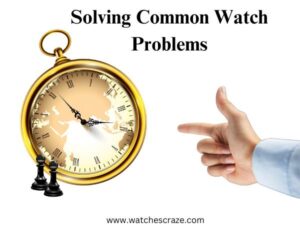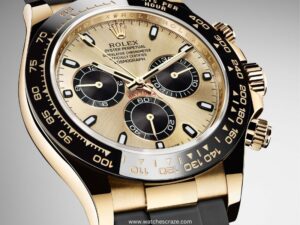Apple Watch Fitness Zones: Your Key to a Healthier Lifestyle
The Apple Watch is a stylish accessory and also a powerful fitness tool. Apple Watch Fitness Zone is one of the most useful features, which not only helps users to monitor their fitness levels but also achieve their health goals. With personalized heart rate ranges based on age, gender, weight, and fitness level, the Fitness Zone guides you to stay in the optimal zone for your workout intensity. Whether you’re looking to improve your fitness level, lose weight, or maintain a healthy lifestyle, the Fitness Zone on Apple Watch can help you get there. In this guide, we’ll explore all the ins and outs of Apple Watch Fitness Zones.
What Is the Fitness Zone feature on the Apple Watch?
The Fitness Zone feature on the Apple Watch is an innovative tool that helps users achieve their fitness goals by monitoring their workout intensity and providing personalized guidance. By taking into account individual factors such as age, gender, weight, and fitness level, the Fitness Zone sets heart rate ranges that are unique to each user. These ranges are then divided into three color-coded zones that are easy to understand and track – green for low intensity, yellow for moderate intensity, and red for high intensity. The aim is to stay within the yellow zone during moderate exercise and push into the red zone during more intense workouts while taking breaks in the green zone for recovery periods.
Setting up Apple Watch Fitness Zones

To take advantage of the Fitness Zone feature on your Apple Watch, you’ll need to set it up first. Here’s how to do it:
-
Enabling Fitness Zone on Apple Watch
To enable Fitness Zone on your Apple Watch, go to the Settings app on your watch and select the “Workout” option. From there, toggle the “Fitness Zone” option to enable it.
-
Customizing Fitness Zone settings
After enabling Fitness Zone, you can customize the settings to ensure they are personalized to your individual needs. To do this, open the Apple Watch app on your iPhone and select the “My Watch” tab. From there, select “Workout” and then “Fitness Zone.”
Here, you can customize your heart rate ranges for each of the three color-coded zones based on your age, gender, weight, and fitness level. You can also choose metrics to display during your workouts, such as active calories or exercise minutes.
By customizing all the important settings, you can ensure that the Fitness Zone on your Apple Watch is tailored to your specific needs and goals. Whether you’re aiming to improve your overall fitness level or training for a specific event, customizing your Fitness Zone settings can help you stay on track and achieve results according to your expectations.
Understanding Apple Watch Fitness Zones Metrics

The Fitness Zone feature on Apple Watch tracks a variety of metrics to help you monitor your progress and achieve your fitness goals. Here’s a closer look at some of the key metrics that are tracked:
-
Heart Rate Tracking
One of the primary metrics tracked by the Fitness Zone is your heart rate. The Apple Watch uses advanced sensors on the back of the watch to measure your heart rate throughout the day, including during workouts. By monitoring your heart rate, the Fitness Zone can help you stay within your personalized heart rate ranges for each of the three color-coded zones – green, yellow, and red.
-
Active Energy Tracking
Another important metric tracked by the Fitness Zone is your active energy, which is the number of calories you burn throughout the day. The Apple Watch uses a combination of sensors and algorithms to estimate your active energy, based on factors such as your heart rate, movement, and workout intensity. By tracking your active energy, the Fitness Zone can help you stay on track toward achieving your fitness goals.
-
Exercise Minutes Tracking
The Fitness Zone also tracks your exercise minutes, which is the amount of time you spend performing physical activity that is equal to or greater than a brisk walk. The Apple Watch uses a combination of heart rate and motion data to detect when you’re exercising and then calculates your exercise minutes accordingly. By tracking your exercise minutes, the Fitness Zone can help you ensure that you’re meeting your daily exercise goals.
-
Stand Goal Tracking
In addition to tracking your heart rate, active energy, and exercise minutes, the Fitness Zone also tracks your stand goal. This is the amount of time you spend standing or moving around during the day. The Apple Watch will remind you to stand up and move around periodically throughout the day and will track your progress towards your daily stand goal. By tracking your stand goal, the Fitness Zone can help you stay active and avoid prolonged periods of sitting.
Using Apple Watch Fitness Zones for Daily Activity Tracking
The Fitness Zone on Apple Watch isn’t just for workouts – it can also be a useful tool for tracking your daily activity and encouraging you to stay active throughout the day. Here’s how to use the Fitness Zone for daily activity tracking:
-
Tracking Your Activity Progress Throughout the Day
To track your daily activity progress using the Fitness Zone, simply wear your Apple Watch throughout the day. The watch will automatically track your heart rate, active energy, exercise minutes, and stand goal progress, and display the information on your watch face in real-time.
By monitoring your progress throughout the day, you can ensure that you’re staying on track toward meeting your daily fitness goals. If you notice that you’re falling behind, you can take steps to increase your activity level – such as taking a walk or doing a quick workout – to get back on track.
-
Tips for Achieving Your Fitness Zone Goals
To make the most of the Fitness Zone feature and achieve your fitness goals, consider the following tips:
Start small:
If you’re new to exercising or have been inactive for a while, start with small, achievable goals and gradually increase the intensity and duration of your workouts over time.
Mix it up:
To keep things interesting and avoid boredom, try mixing up your workouts with different types of exercises, such as running, cycling, or swimming.
Find a buddy:
Working out with a friend or family member can be a great way to stay motivated and accountable.
Take breaks:
Remember to take breaks throughout the day to stand up and move around, even if it’s just for a few minutes at a time.
By following these tips and using the Fitness Zone feature on your Apple Watch, you can stay motivated, track your progress, and achieve your fitness goals.
Troubleshooting Common Issues with Fitness Zone
While the Fitness Zone feature on Apple Watch is generally reliable, there may be times when you experience issues with heart rate monitoring, inaccurate activity tracking, or other common problems. Here’s how to troubleshoot these issues:
Heart Rate Monitoring Issues
If you’re experiencing issues with heart rate monitoring on your Apple Watch, try the following steps:
- Ensure that the watch is snugly fitted to your wrist, with the sensors on the back of the watch in contact with your skin.
- Clean the sensors on the back of the watch with a soft, dry cloth to remove any dirt or debris that may be interfering with heart rate readings.
- Restart the watch by pressing and holding the side button until the power off slider appears, then swipe right to turn off the watch. Once the watch has powered off, press and hold the side button again until the Apple logo appears.
Inaccurate Activity Tracking
If you’re noticing inaccurate activity tracking on your Apple Watch, consider the following steps:
- Ensure that your watch is properly calibrated by walking or running outdoors with your phone. This will help the watch calibrate its sensors for more accurate tracking.
- Check that the watch is properly positioned on your wrist and that the sensors are making contact with your skin.
- Ensure that you’ve set your personal metrics – such as age, weight, and height – correctly in the Apple Watch app on your phone.
Conclusion: Apple Watch Fitness Zones
To sum up, Apple Watch’s Fitness Zone feature is an invaluable tool for tracking your fitness journey and reaching your health objectives. It provides an effective means of monitoring your fitness journey by tracking your daily activity, setting achievable targets, and making adjustments to your workout intensity as needed. The Fitness Zone feature empowers you to take control of your health and well-being by providing you with the information you need to make informed decisions about your fitness routine.
FAQs: Apple Watch Fitness Zones
How accurate are Apple Watch heart rate zones?
The Apple Watch is generally considered to be accurate in tracking heart rate zones during physical activity. It uses an optical sensor to detect changes in blood flow through the wrist, which is then used to calculate heart rate
How many zones does Apple Watch have?
The Apple Watch has five zones for tracking physical activity: Move, Exercise, Stand, Cardio, and Outdoor Walk/Run. These zones are designed to help users monitor and improve their daily activity levels. The Move, Exercise, and Stand zones are found in the Activity app, while the Cardio and Outdoor Walk/Run zones are part of the Workout app.
What is the Outdoor Walk/Run zone on the Apple Watch?
The Outdoor Walk/Run zone tracks your heart rate and distance covered during outdoor walking or running activities.
What is the Cardio zone on the Apple Watch?
The Cardio zone tracks your heart rate during sustained physical activity, such as running or cycling.
Can you customize the fitness zones on the Apple Watch?
No, these zones on the Apple Watch are pre-set and cannot be customized.