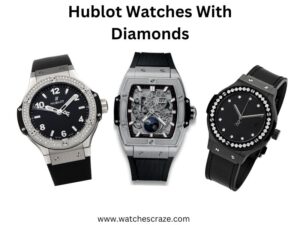Monthly Challenge Apple Watch: Track Your Progress
The Monthly Challenge on Apple Watch is a feature designed to help people stay motivated and on track with their fitness goals. Each month, its users are challenged to complete a specific fitness goal, such as burning a certain number of calories or exercising for a set number of minutes. The Monthly Challenge is customizable, allowing users to set goals according to their individual fitness levels, needs, and preferences. This guide will provide a comprehensive overview of the Monthly Challenge on Apple Watch, including its benefits, how to set it up, track progress, and make the most of the feature.
Discovering the Benefits of Monthly Challenge Apple Watch

There are numerous benefits of the monthly challenge of the Apple watch. Here we are going to discuss some of its benefits.
-
Increased motivation:
Setting monthly fitness goals through the Monthly Challenge feature can boost motivation to stay on track and help oneself achieve the set goals.
-
Sense Of accountability:
The feature provides users with a sense of accountability as they work towards their monthly fitness goals, which can help to ensure consistency in their exercise routine and reduce laziness.
-
Activity tracking:
Apple Watch provides users with the ability to track their activity and monitor their progress toward their monthly fitness goals.
-
Opportunities
Users can connect with friends and family to join the Monthly Challenge and provide support and motivation for one another. Connecting and getting informed with each other is an excellent opportunity while doing workouts etc.
-
Variety in exercise routines:
Users can explore different types of physical activity and exercise routines in order to achieve their monthly goals and keep their workouts interesting.
-
Regularity And Consistency
The Monthly Challenge feature encourages users to maintain consistency and regularity in their exercise routine, which can lead to better fitness outcomes.
-
Enhanced fitness levels:
By setting and achieving monthly fitness goals, users can improve their overall fitness levels and enjoy the associated health benefits.
Setting Up The Monthly Challenge Apple Watch

Here are the steps to set up the Monthly Challenge on Apple Watch:
-
Open the Activity app:
To set up the Monthly Challenge feature, users should open the Activity app on their Apple Watch or iPhone.
-
Tap on the Monthly Challenge:
Within the Activity app, users should tap on the Monthly Challenge option.
-
Choose a goal:
Users can select from a variety of monthly fitness goals, such as burning a certain number of calories, exercising for a set number of minutes, or completing a specific number of workouts.
-
Customize the goal:
Users can customize the goal to their personal fitness level and preferences by adjusting the target number of calories, minutes, or workouts.
-
Confirm the goal:
Once the goal is customized, users should confirm the selection and begin tracking their progress toward the monthly goal.
-
Monitor progress:
Users can monitor their progress towards their monthly goal by checking the Activity app on their Apple Watch or iPhone.
-
Receive reminders:
Apple Watch provides reminders to users throughout the month to help them stay on track and achieve their fitness goals.
-
Celebrate success:
When the monthly goal is achieved, users can celebrate their success and consider setting a new challenge for the next month.
Setting up the Monthly Challenge feature on Apple Watch is a simple and effective way for users to set and achieve monthly fitness goals, stay motivated, and track their progress towards improved health and fitness.
Customizing the Monthly Challenge to Fit Your Fitness Goals

-
Get Fit with Monthly Challenge Apple Watch :
Users should select a goal that is challenging but achievable, based on their current fitness level and exercise preferences.
-
Adjust the goal to fit your schedule:
Users should consider their schedule and lifestyle when selecting their monthly goal, ensuring that it is realistic and feasible to achieve.
-
Utilize the “Change Goal” feature:
If users find that their selected goal is too easy or too difficult, they can use the “Change Goal” feature to adjust the target number of calories, minutes, or workouts.
Tips for Setting Some Realistic Goals:
Here are some tips for setting realistic goals according to individual needs and requirements.
-
Start small targets:
Users should set goals that are achievable and realistic, starting with a smaller target and gradually increasing the challenge over time.
-
Consider your fitness level:
Users should select goals that align with their current fitness level, taking into account any medical conditions or physical limitations.
-
Be specific towards your task:
Users should set specific and measurable goals, such as burning a certain number of calories or exercising for a set number of minutes each week.
-
Set a proper timeframe:
Users should set a timeframe for achieving their monthly goal, such as 30 days, to help them stay focused and motivated.
-
Keep it fun:
Users should select goals that are enjoyable and aligned with their fitness preferences, such as trying out a new workout routine or sport.
Making the Most of Your Monthly Challenge:
Using Third-Party Apps to Enhance Your Experience: Users can explore and use third-party fitness apps to supplement and enhance their Monthly Challenge experience, such as tracking nutrition, sleep, and mindfulness.
-
Strategies for Staying Motivated Throughout the Month:
Users can employ various strategies to stay motivated and engaged throughout the month, such as setting daily reminders, scheduling workouts in advance, and tracking progress in a journal or planner.
-
Celebrating Your Achievements and Progress:
Users can celebrate their achievements and progress by sharing their success on social media, treating themselves to a new fitness accessory, or simply taking a moment to reflect and appreciate their hard work.
Getting Social with the Monthly Challenge Apple Watch:
By connecting with others and sharing their progress on social media, users can stay accountable and motivated throughout the Monthly Challenge, and potentially inspire others to embark on their fitness journey.
-
Connecting with Friends and Family for Accountability and Support:
Users can invite friends and family to participate in the Monthly Challenge with them, providing a sense of accountability and support as they work towards their fitness goals.
-
Joining Online Communities and Competitions:
Users can explore and join online communities and competitions related to the Monthly Challenge, such as fitness challenges or workout groups on social media or fitness apps.
-
Sharing Your Monthly Challenge Results on Social Media:
Users can share their Monthly Challenge progress and results on social media, inspiring and motivating others to join in on the fun and providing a sense of pride and accomplishment.
Conclusion: Monthly Challenge Apple Watch
In conclusion, the Monthly Challenge Apple Watch provides a powerful tool for users to set and achieve their fitness goals, stay motivated and accountable, and track their progress over time. By customizing their goals to fit their unique fitness journey, connecting with others for support and accountability, and utilizing the features and benefits of the Apple Watch, users can take their fitness to the next level. With additional resources and support for fitness tracking available, users can continue to build healthy habits and achieve their fitness goals long after the Monthly Challenge is complete.
FAQs:
Can I still participate in the monthly challenge if I miss a few days?
Yes, you can still participate in the monthly challenge even if you miss a few days. However, it may be more difficult to achieve the goal if you have less time to complete it.
Can I change the difficulty of the monthly challenge?
No, you cannot change the difficulty of the monthly challenge. However, the challenge will automatically adjust based on your activity level and history.
What happens if I complete the monthly challenge?
If you complete the monthly challenge, you will earn a special badge and reward within the Activity app. You can also share your achievement with friends and family through the app.